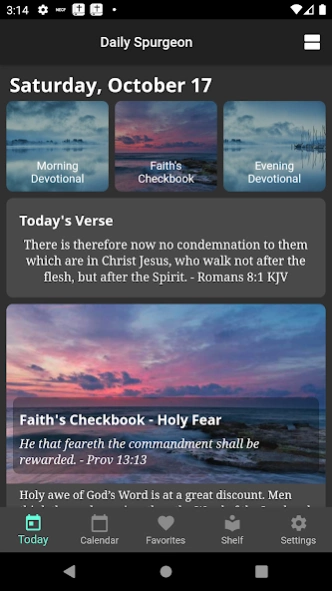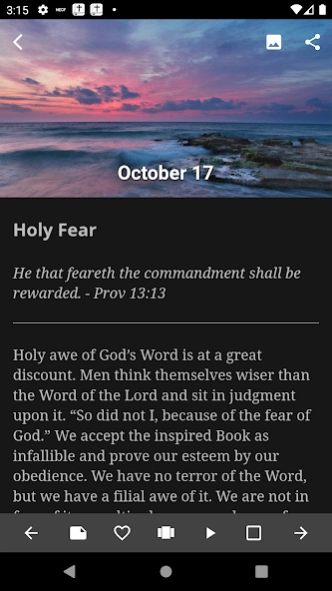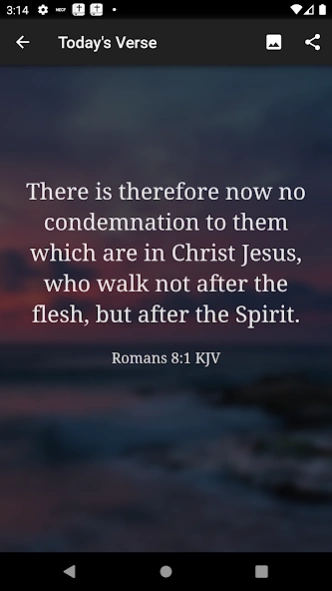Daily Spurgeon Devotional 8.1.4
Free Version
Publisher Description
Daily Spurgeon Devotional - Contains both Faith's Checkbook and Morning and Evening by Charles Spurgeon.
Charles Spurgeon popular devotionals Faith's Checkbook and Morning and Evening together in a convenient mobile app. You can read it and share it on the go anytime.
Charles Spurgeon was a British preacher who is known as the “Prince of Preachers”. In his lifetime, Spurgeon preached to around 10 million people and was a prolific author of many types of works including sermons, an autobiography, commentaries, books on prayer, devotionals, magazines, poetry, hymns and more. Many Christians have discovered Spurgeon’s messages to be among the best in Christian literature.
Features:
• Classic and timeless devotional content.
• Daily reminders to read your daily devotion.
• Listen to devotional content read by a built-in voice synthesizer.
• Mark your favorite devotionals.
• Add notes.
• Share content and verses.
• Read using different fonts, font size and in a low-light environment.
About Daily Spurgeon Devotional
Daily Spurgeon Devotional is a free app for Android published in the Reference Tools list of apps, part of Education.
The company that develops Daily Spurgeon Devotional is Tap Tap Studio. The latest version released by its developer is 8.1.4.
To install Daily Spurgeon Devotional on your Android device, just click the green Continue To App button above to start the installation process. The app is listed on our website since 2024-03-13 and was downloaded 1 times. We have already checked if the download link is safe, however for your own protection we recommend that you scan the downloaded app with your antivirus. Your antivirus may detect the Daily Spurgeon Devotional as malware as malware if the download link to com.taptapstudio.spurgeon is broken.
How to install Daily Spurgeon Devotional on your Android device:
- Click on the Continue To App button on our website. This will redirect you to Google Play.
- Once the Daily Spurgeon Devotional is shown in the Google Play listing of your Android device, you can start its download and installation. Tap on the Install button located below the search bar and to the right of the app icon.
- A pop-up window with the permissions required by Daily Spurgeon Devotional will be shown. Click on Accept to continue the process.
- Daily Spurgeon Devotional will be downloaded onto your device, displaying a progress. Once the download completes, the installation will start and you'll get a notification after the installation is finished.